Computer-Aided Design (CAD) applications are an essential part of engineering, architecture, and design industries. They enable professionals to create detailed and precise drawings, models, and simulations. However, these tools can be susceptible to unexpected issues such as software crashes and hardware failures. This reality underscores the critical importance of saving data regularly to avoid potential losses.
The Risks of Not Saving Data
Failing to save your work frequently while using CAD applications can lead to significant setbacks. Imagine dedicating hours to a project, only to lose all of that work due to a sudden power failure or software glitch. Such events can be frustrating and demoralizing, especially when deadlines loom. By understanding the risks involved, users can develop better habits around data management.
Best Practices for Regular Data Saving
Incorporating a disciplined saving routine can significantly impact your workflow in CAD applications. Here are a few strategies:
- Frequent Manual Saves: Make it a habit to save your work every few minutes.
- Auto-save Features: Utilize the auto-save functionality offered by most CAD software to create backups automatically.
- Regular Backups: Store copies of your projects in multiple locations, like cloud storage or external drives.
By following these practices, you can enhance data security and ensure that your CAD projects remain intact, providing peace of mind while you focus on your creative tasks.
Understanding the Save Changes Reminder in NX
In NX, there is no ‘Autosave’ option or functionality available. However, there is a customer default setting that works as a reminder to the user at specified intervals of time.
This customer default setting was introduced in NX 4. To find this setting, Go to
File > Utilities > Customer Defaults > Gateway > General > Part tab > Interval for Save Changes Reminder
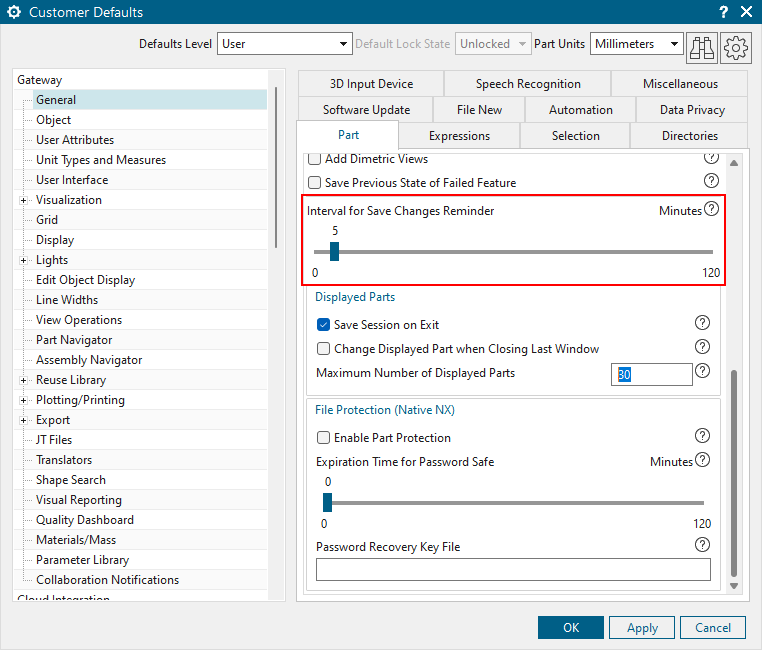
You can set the interval between 0 to 120 minutes to display the reminder. By default it is set to 0 (zero) means that the reminder is disabled.
If you set the time to 5 minutes, then a reminder will be displayed in the new NX session after 5 minutes from the last save. To disable the reminder, set the interval time to 0 (zero) minutes again.
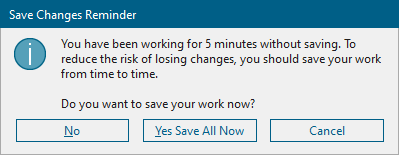
Links: NX Design Forum | NX Documentation | NX CAD Tips
