Understanding Import Points in CAD
In the realm of Computer-Aided Design (CAD), the concept of import points plays a crucial role. These points serve as references, allowing designers to correctly integrate external datasets, images, or geometrical shapes into their CAD models. Understanding how to effectively utilize import points can enhance workflow and improve project accuracy.
Benefits of Utilizing Imported Points
One primary advantage of using import points in CAD applications is the precision it offers. When imported points are established correctly, they assist in ensuring that new elements align perfectly with existing designs. This is especially valuable in collaborative projects where multiple users contribute various components. Furthermore, effective management of import points can significantly reduce errors, saving both time and resources in the design process.
Enhancing Workflow with Points
Incorporating points into your workflow in NX CAD and reverse engineering is essential for enhancing collaboration among team members. Clear points can streamline communication, making it easier to discuss modifications or improvements. Furthermore, employing software tools that manage point data can automate and expedite processes, ultimately leading to better project outcomes. Therefore, recognizing the significance of points is not only about accuracy; it is also about improving overall efficiency in design and engineering.
Best Practices for Using Imported Points
To maximize the benefits of import points, it is advisable to follow best practices. Always establish a clear reference when defining import points. For instance, utilizing grid systems or predefined layers can provide stability and coherence to your project. Additionally, maintain an organized file structure to facilitate easier imports and reduce the chances of misalignment. By adhering to these tips, CAD users can enjoy increased efficiency and a smoother design experience.
Importing Points in NX
1. Open any existing part or create a new part
2. File > Import > Points from File
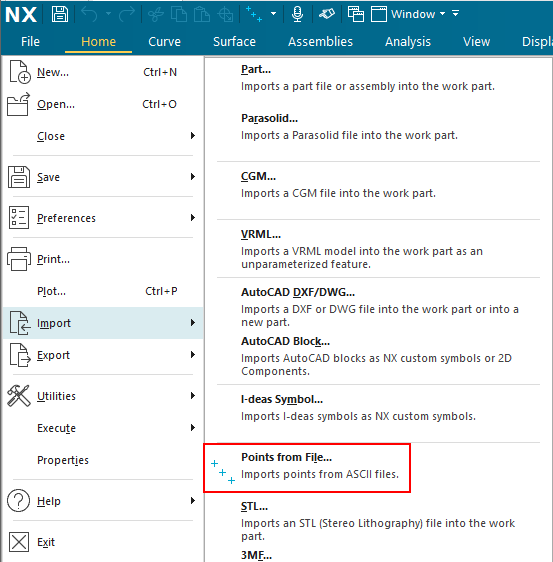
3. Browse and select the required file and click OK
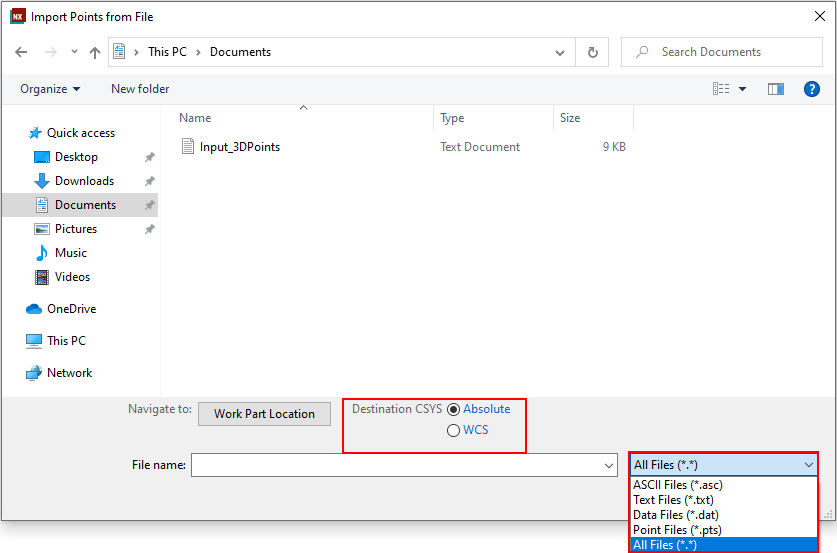
Points can be imported from different types of files, and supported formats are:
- ASC II Files (*.asc)
- Text Files (*.txt)
- Data Files (*dat)
- Point Files (*.pts)
While importing points, you can specify the destination coordinate system, Absolute or WCS (Work coordinate) system.
Links: NX Design Forum | NX Documentation | NX CAD Tips
