Why Updating CAD Features and Renew Feature is Crucial
In today’s fast-paced environment, staying ahead in technology is vital, especially in computer-aided design (CAD). Regularly updating your CAD features and learning how to Renew Feature ensures that you are leveraging the latest advancements in software capabilities. These updates often come with new tools, improved functionalities, and enhanced user experiences that can significantly boost productivity.
Benefits of Updating Parts and Renew Feature in CAD
Equally important is the need to update parts within your CAD projects. As the manufacturing industry evolves, so do the materials and components used in designs. Ensuring that your CAD library is equipped with the latest parts ensures compatibility and accuracy in your designs. This is particularly important in industries such as aerospace and automotive, where precision is paramount.
The Impact of Neglecting Updates
Neglecting to update features and parts can lead to outdated designs that may not meet current industry standards. Furthermore, old software can result in increased errors, inefficiencies, and compatibility issues. Not only can this affect the overall quality of your projects, but it can also impact your reputation as a designer or engineer.
In conclusion, the importance of regularly updating features and parts in CAD cannot be overstated. By staying current with updates, you ensure efficiency, accuracy, and relevance in your designs, paving the way for successful project completions and innovations in your field.
Difference between Renew Feature and Update Feature command
There are two commands in NX as ‘Update Feature’ and ‘Renew Feature’. It is important to know the difference between these two commands and which one to use and when?
Update Feature just performs updates and recreates features using NX feature code of the version in which it was created.
Introduced in NX 11, the Renew Feature also performs updates, but it is not the same as the update feature, It recreates a feature using the feature code of the currently running version of NX.
Renew Feature Command
Application – Modeling
Command Finder – Renew Feature
Menu Path – Menu > Edit > Feature > Renew Feature
All features can be edited and updated in the latest version of NX without renewing them. It is not compulsory to use the command as global use or when you move to new version of NX. It is supposed to be used part by part, feature by feature basis. Performing a renew feature can occasionally cause changes to geometry so it is best to perform the renew on specific features only when needed.
With several enhancements in NX, Some features have new options added that require a renew to access. Using the renew operation simplifies the process so the user no longer has to recreate, replace, and delete the original feature.
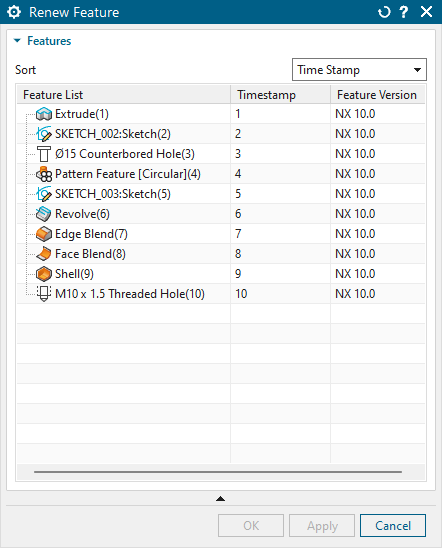
If the command does not show any feature(s) in its dialog, then there is the possibility that no single feature in the part file is not supported for renew or all the qualified features are renewed already.
Features list can be sorted by
1. Time Stamp – Features are displayed in the timestamp order of the part navigator along with the NX version (used to create a feature).
2. Feature Type – The same type of features is grouped together. When each feature group node is expanded, it will show the number of features with timestamp order of the part navigator along with the NX version (used to create a feature)
To renew feature(s), select the feature from the displayed list and click on the button OK or Apply.
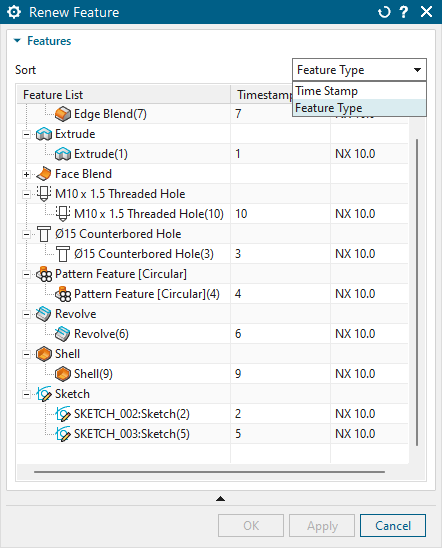
Links: NX Design Forum | NX Documentation | NX CAD Tips
