What is the Parasolid Version Kernel?
The Parasolid Version Kernel is a geometric modeling kernel developed by Siemens that serves as the foundation for various CAD applications, including Siemens NX. It provides robust capabilities for 3D modeling, enabling the creation and manipulation of complex geometries efficiently. By employing the Parasolid Version Kernel, designers and engineers can achieve high accuracy and performance, making it a crucial component of Siemens NX software.
Importance of Parasolid Version Kernel in Siemens NX Software
Siemens NX utilizes the Parasolid Kernel to deliver unparalleled precision in product design and engineering simulations. This kernel supports a wide range of geometric operations, from simple shapes to advanced surface modeling. The reliability and performance of the Parasolid Kernel enhance user productivity, allowing for seamless workflows from conceptual design to manufacturing.
Benefits of Using Siemens NX with Parasolid
Integrating the Parasolid Kernel with Siemens NX software comes with several key benefits. First, it ensures that complex models can be created rapidly without sacrificing quality. Second, the kernel’s compatibility with other systems allows for easy data sharing and collaboration among team members. Lastly, as the industry evolves towards more complex geometries and larger datasets, the robustness of the Parasolid Kernel positions Siemens NX as a leader in CAD solutions.
How to find the Parasolid version of NX?
a. From System Information
- File > Help > About NX
- Click on button ‘System Information’
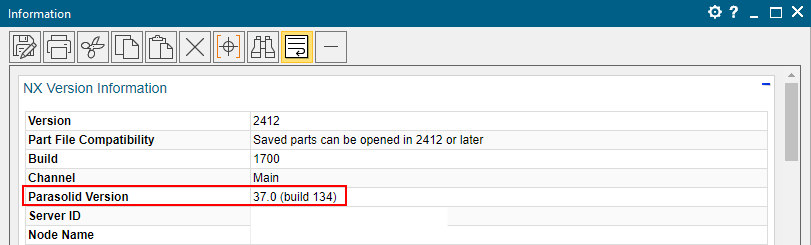
b. From File Export Parasolid dialog
- Open a part
- Go to File > Export > Parasolid
- In the dialog ‘Export Parasolid’ click on the version drop-down arrow, it will list ‘Parasolid version – NX version’ from the current version to a previous version of NX/UgNX/Ug
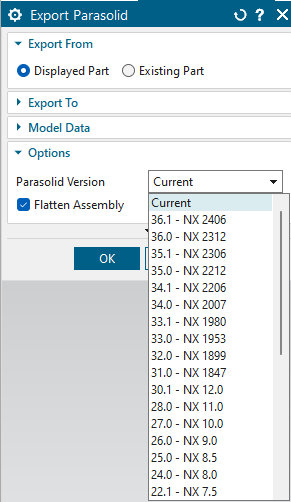
c. From System Log File
File > Help > Log File
In log file search for ‘Parasolid Version’. The result will highlight one of the lines having Parasolid details.
"Parasolid version 37.0 build 134 on...."
Note
‘System Information’ and ‘Log File’ can also be accessed from Gateway application, whereas the the ‘Export Parasolid’ dialog can be accessed from the Modeling or Sheet Metal application.
NX Parasolid table
The following table lists the Parasolid versions for the different releases of NX (Upto NX 1847).
| NX/UGNX/Unigraphics version | Parsolid Version |
|---|---|
| NX 1847 | 31 |
| NX 12 | 30 |
| NX 11 | 28 |
| NX 10 | 27 |
| NX 9 | 26 |
| NX 8.5 | 25 |
| NX 8 | 24 |
| NX 7.5 | 22.1 |
| NX 7 | 22 |
| NX 6 | 19 |
| NX 5 | 18 |
| NX 4 | 17 |
| NX 3 | 16 |
| Unigraphics NX 2 | 15 |
| Unigraphics NX 1 | 14 |
| Unigraphics 18 | 13 |
| Unigraphics 17 | 12 |
| Unigraphics 16 | 11 |
| Unigraphics 15 | 10 |
| Unigraphics 14 | 9.1 |
| Unigraphics 13 | 9 |
| Unigraphics 12 | 8 |
| Unigraphics 11.1 | 7.1 |
| Unigraphics 11 | 7 |
Links: NX Design Forum | NX Documentation | NX CAD Tips
