Understanding CAD Parts Management
Parts management in CAD (Computer-Aided Design) plays a crucial role in ensuring the efficiency and accuracy of design processes. This process involves organizing, tracking, and controlling the various components, including the Enforced Piece Part, required for a project. Effective parts management can significantly streamline workflows and minimize potential errors, which is essential in achieving high-quality outputs in design and engineering tasks.
Benefits of Efficient Parts Management
Implementing effective parts management strategies can bring multiple benefits to organizations. Firstly, it enhances collaboration among team members by providing a centralized way to access and share parts data. This not only helps in maintaining uniformity but also reduces the risk of miscommunication. Secondly, efficient parts management can lead to significant cost savings by minimizing waste and preventing duplicate purchases. Lastly, a well-maintained parts inventory supports timely project delivery, as designers can quickly find the components they need, leading to a more efficient workflow.
Strategies for Improving Parts Management
To improve parts management in CAD systems, organizations can adopt several strategies. Using dedicated software to manage parts libraries and inventories can help in tracking revisions and ensuring up-to-date information is available to all team members. Additionally, standardizing parts naming conventions can promote consistency and reduce confusion. Regular audits of parts inventory are also recommended to identify obsolete components and ensure accurate stock levels. By focusing on these strategies, companies can enhance their design processes and achieve better project outcomes.
What is the ‘Enforced Piece Part’?
In NX, the enforced piece part is a condition. If applied, then another part can not be added or created under it to form an assembly.
Part files like piece parts, assemblies/sub-assemblies, or drawing parts have a common “.prt” extension. So sometimes it becomes necessary to distinguish between a piece part and other part files. Users can add another part as a component to a piece part (e.g.: standard parts like screws, nuts, etc.) so that the resulting part becomes an assembly. This can be avoided by using the functionality ‘Enforced Piece Part’.
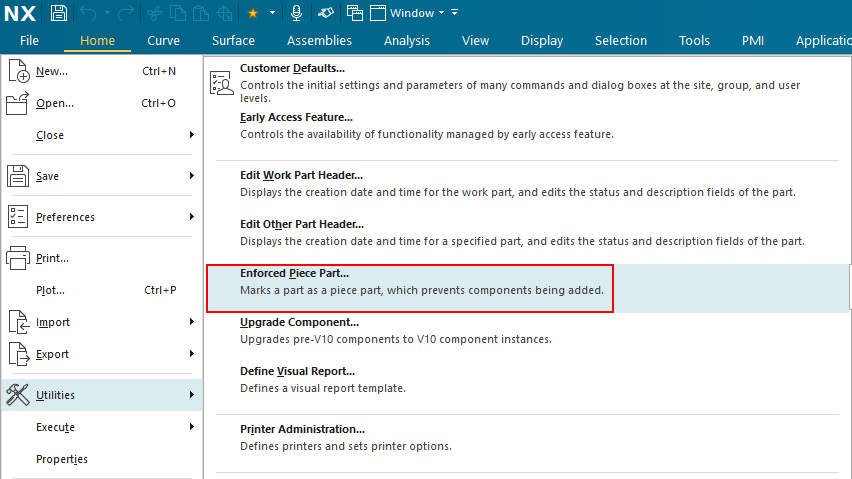
How to turn on/off the ‘Enforced Piece Part’?
Dialog ‘Piece Part Enforcement’ will open which has the option to toggle on/off so that the current active part can be set as ‘Enforce as Piece Part’. Toggle on the option ‘Enforce as Piece Part’. If you want to remove the enforced condition from part then start the command and just toggle off the option ‘Enforce as Piece Part’. This will remove the enforced condition and other components can be added/created within that part.
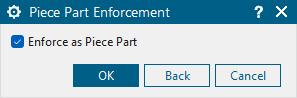
After applying the condition using the utility, if the user tries to add a component to it or tries to create a new component in the current active enforced piece part then an information dialog is presented with the message that components cannot be added to it.


Links: NX Design Forum | NX Documentation | NX CAD Tips
